10 points to better art & design event websites
My daily contact with these sites has inspired my efforts to make TAB easy to use, clear and comprehensive, and also helped shape my approach to web design as a usability consultant for AQ, a design group in Tokyo.
Over the years, I’ve managed to accumulate a long list of frequent mistakes and their solutions, which I’d like to share in this 10-point guide. I hope this guide helps art and design event organizers around the country, or the world, reshape their website to work FOR them, not against.
While it’s impossible to cover all issues and not every solution will work for every site, these simple practices, if widely adopted, have the potential to raise the value of art/design-related content on the internet, and build a culture of sharing around the world.
Whether you are a small gallery or national museum, curator or web designer, I hope you find something of interest here that you can apply to your website today.
1. Presence

Luckily, building a gallery website in 2007 is easy, with solutions available for any budget.
* Start a simple news source for your space using a free blogging service. You can easily set it up yourself, and even customize the look to your tastes.
* Make a small website to promote your current exhibition and couple artists, using beginner-level software like Apple’s iWeb.
* Hire a professional to build you a more complex and expandable website with individual event archives and individual artists profiles
* Build a mobile phone version of your site with essential info about how to find you, when to come, and what’s showing.
If you decide to hire a professional web developer it won’t be cheap, but fixing a poor site can be even more expensive so don’t be afraid to pay for quality. This way you will make sure whoever you hire will do the job right the first time. Asking friends for references is a start, but better yet, find other websites you like and ask their owners who they hired to make it.
2. Visual Design
Regardless of the complexity of what you build, it’s important that the design of your website reflects the same aesthetic sensitivity that you put into the space itself. This doesn’t mean that your website needs to look like your gallery, but the two should have a consistent personality and attention to detail.
There are no rules about what a Gallery website should look like, but in general, you should let the content speak loudest. Certain layouts may look cool at first, but they can drown out the voice of your artists and curators, when your site should be amplifying these voices.
* If you choose to launch a Gallery blog yourself and lack confidence in your design skills, there are plenty of affordable or free pre-made “skins” around the web to customize the look of your site. Look into these skins before choosing which blog software to go with, since some are specially made to work with certain software.
* Pictures of the space or of the work on show should be carefully taken and edited ( for colour and contrast balance) to look good on screen. And don’t be shy, the bigger the images, the better.
* Don’t hesitate to draw inspiration from websites you like, but avoid asking your designer to “make it look more like amazon”, or something to the like. If you chose your designer wisely, they should be approaching your site with fresh eyes based on your individual identity and needs.
* When designing individual artist or exhibition pages, test your layout with real data from several past events or artists. This will ensure your color scheme harmonizes with any image it frames, and text blocks withstand differences in length and formatting.
* If you developed your logo and visual identity rules for offline use, you may need to expand or revise these rules to support web use. Some fonts, colors or proportions that look perfectly natural on paper, don’t hold up under the low-resolutions and unfixed dimensions of the web. And no, just in case you’re still wondering, gold foil stamping is not an option.
3. Usability
Just looking good is not good enough. Before you get drunk on praise for your slick-looking new website, remember that you actually want your visitors to take some action.
Make it easy for people to take that action and quickly find the content your site offers.
* Make it easy for visitors to find out what event is showing, where to find you, and when to visit, by putting this info on the home page, or no more than a click away.
* Avoid the need for sitemap page by keeping your website well organized. Try to anticipate how the site will change over time so that new pages and sections are connected in an orderly way.
* When deciding on the structure of each page, decide what the user wants to know most, and what action you want them to take. Give these areas more weight and space, clearing less important items out of the way.
* Don’t make your fonts too small, overly thin or thick, or low contrast with the background, even if it looks “cool”. Ultimately, text is meant to be read, so make typographic choices that are comfortable for everyone.
* Keep the web addresses (URLs) of every page in your site as easy to read and remember, and close to natural language as possible. This is good for your visitors and your ranking at search sites.
* Text titles can be made as graphics but body text like event descriptions should be regular HTML text. HTML text lets people copy and paste your text, so they can easily quote you in articles and tell friends about you by email, and lets search engines understand what your site is about and index it thoroughly.
* Event information and maps should print nicely, so ask your designer to create a “CSS print stylesheet”. Try printing a few pages yourself in color and black and white, so you can troubleshoot any design problems.
* Don’t forget that you’ll need to update your website on a regular basis. The backend of the website, where your staff will make updates, should also be designed to make updating an easy, quick task. Ask your designer to use a Content Management Softwares (CMS), which is like a pre-built backend that can be setup to work with your website.
* if your website is bilingual, ask your designer to make a script that will detect the language of the browser and serve the corresponding language to your users. Front pages displaying only a link to the English or Japanese version of a website slow down access to a page.

4. Richness of information
No matter how usable is your website, its purpose is to deliver content to people and convert their online visits into real world visits to your gallery or museum. Don’t be shy, be proud of the work on show and give as much information as is needed to allow people to get interested in the work and visit you. There is never too much information available for an event.
* Start with the basics: the name of the artist and/or event, media, dates of the show.
* Spend time writing and revising your event description to be informative and easy to understand, and unique to the occasion. Avoid pretentious, over-specialized language, but make sure you go beyond the obvious (theme and number of pieces on show). Share with the audience how this theme came about, how it was developed and how the work came to be, what stage in his career is the artist at, etc…
* Show at least one image of the artwork (on show). As we are dealing with visual arts and subjective tastes, this is paramount in motivating people to make the journey to your venue..Make sure the image you include is of a size and quality that allows the viewer to observe some of the details that make the work special in person.
* An artist profile helps create a human connection with the audience. Go beyond the list of curricular activities and awards received. Give details on what kind of person the artist is and any details that may help create a connection with the artwork on show.
* In general, the more information available, the easier it is to promote it on other sites. There lies a great chance for free promotion from people fond of the event. Take advantage of popular web media like video. Post an artist interviews or recordings of a live painting session to popular video services like YouTube and make sure to link back to your site.
5. Updating
Few art/design venues in Tokyo do not have a website (TAB puts them at only 10% of the 700 venues they follow), but an alarming percentage do not update them on a regular basis, often relying on mailing lists to inform people of their events. A well-kept website will convey to visitors and buyers that you appreciate their interest, and that you probably manage your space and artists with the same care.
* Make a list of the steps needed to publish a new event or a news item on your site and discuss with your designer how to simplify the list and design the backend in a way that will support your routine.
* Start small. Stay away from overambitious feature lists. Ask yourself whether you and your staff will be able to maintain them.
* Just as a carefully-tailored suit should forgive your missed trips to the gym, a well-designed site should play to your strengths, even if you don’t have the resources to update your site on a regular basis. Avoid a dedicated news section on the front page if you expect updates less than once a month (and if this is your first time maintaining a blog or news section, take your expected update pace and halve it for a more realistic estimate).
* Be timely. What good is there in adding an event description after the event has started? Strive to add ALL the information at least 2 weeks before the event starts, leaving plenty of time for people to start spreading the word.
* Plan ahead. How will your site handle the accumulation of tens or hundreds of past event records as the years pass? How will people navigate these records? As content grows, you may need to rework your navigation model to make it easier to browse these areas.
* Website construction isn’t a one time investment. Set aside a budget at least once every few years to have your site reevaluated against industry standards and incrementally improved as necessary.
6. Archiving & Perpetuity

An up-to-date website helps get regular traffic to your site and venue. But the management of this content after publication is just as crucial. The more content on a site, the better that content is structured, and the longer that content has existed, the better the site will be ranked in search engines and the more traffic will come from these search engines. More importantly, your archived data is a meaningful contribution to the growing mass of cultural content on the internet.
* Plan a section in your site to facilitate access to past events, organized by year for example.
* Archive, never delete, past event information, even if the event has ended. If your were granted rights to use a copyrighted image only for the duration of the event, remove only the image, leaving the rest of the information in place.
* Each event or artist profile should have a unique and permanent URL (called “permalink”) to prevent broken links and allow people to link directly to individual pages on your site from theirs. This is essentially free promotion and visibility for your events. Never recycle old URLs (e.g. current.html) for multiple events, it won’t be current forever and any change in address for this content makes Google grumpy.
* if you ever need to change your domain name or URL style, make sure to redirect all old URLs to their respective new URLs (not just to the front page of the new website.) Without these redirects, you could be breaking a lot of links that people made to your site over the years, turning your site into a disconnected remote island on the web.
7. International Promotion
Less than 30% of the 700 venues on TAB have a bilingual website. English information on Japanese art on the web is scarce, but demand is high. Publishing it in English will increase traffic to your website.
* If possible, ask a native speaker to review your translations before publication. Never resort to online translation tools, which often produce incomprehensible results when translating abstract art/design texts.
* If your budget for professional translation is tight, prioritize the basics: the name of the artist, medium of the artwork and theme of the exhibition, along with the show dates and a simple map of your venue.
* Language-switching buttons should be big and visible and whenever possible should send to the same page in the other language (not back to the index page)
* Complete content translation is not practical for many venues. Before you get started building your site, calculate how much of your site you’ll be able to maintain in English and structure the site accordingly. Don’t mirror Japanese sections in the navigation if you don’t expect to have English content for a while, and avoid “English coming soon” notices at all costs.
8. Interaction with Audience
Simple publication and translation of your content on the web leads to little or no interaction with your audience. The web is a conversation and art/design are amazing subjects around which to discuss and exchange ideas. Some art/design venues organize talk shows and workshops to attract audience, and in the same manner, you could raise the value of your content by releasing features that encourage similar discussion from within your website.
* Allow audience to comment/review events on your site.
* Participate in the discussions on your own site, encourage feedback, and keep it alive.
* Participate in the discussions on other people’s sites, it will send traffic to your site.
* Talk about other people/sites on your own site and those same people will probably link to you and send you traffic.
* Make it easy for people to know when your site has been updated, ask your designer to publish a RSS feed of your site’s updates.
* Make it as easy as possible for visitors, patrons and artists to get in touch by putting a simple email address in clear view. If you’re worried about junk mail, ask your web designer to use special code to protect it, or create a second email address especially for the site.

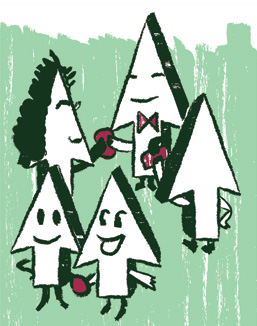
9. Sharing of Information
Your responsibility to encourage and support exchange around your content on your site should extend to other sites too. Make it easy for people to take the discussion to other sites if they want to or take away and reproduce bits of your content (text based or pictures) on their own site. They will often link back to your site, giving you free exposure and higher search-results in Google.
* Prepare well-formatted text & links that people can easily copy and paste on their site to promote your event; pdf downloads, “mail this page” links are useful additions.
* Avoid embedding text in image files (jpg, gif, etc.). This graphic text is difficult or impossible to copy and won’t be indexed by search engines, making your event invisible to people searching for it.
* Offer freely downloadable images (bigger than thumbnails) for anyone to download and reproduce on their site.
* Include a contact form on your site to facilitate communication with your audience, or sales inquiries etc.
* Make your venue’s location map printable for people to take away with them.
10. Online Promotion
This is a media that is evolving quickly and there are new channels appearing on a regular basis. Choose your promotion platform (and audience) carefully, talk to people around you, and remember that the most expensive deals or the biggest view/user numbers aren’t necessarily the best. Don’t put all your eggs in the same basket: shop around, try a month here and a month there and compare.
* Email your event information to a selection of well-respected and quality related websites and ask them to post your information online. Often you may not have to pay for this service.
* If your budget allows for it, buy a banner on one or several popular art/design-related websites or blogs. Prices are more reasonable than you might think, and it’s a great way to drive targeted and quality traffic to your site and your event.
* Participate in relevant comment threads or forums on related websites; this is a great, cheap way to meet new people to pitch your event to. But make sure you are contributing something more than self-promotion to the discussion or you may risk a backlash from finicky regulars.
* Start online promotion as early as possible. It typically takes a few weeks for search engines to index your content and display your site in their results.
* SEO (Search Engine Optimization) and SEM (Search Engine Marketing) are two recent buzzwords that sum up practices that help the visibility of websites in search engine results. As they are closely related to the way your website is built, it is recommended to talk to your web designer about those.
* Craft your message with care. Don’t forget that the result of the promotion also depends on your copywriting and design.
That’s it!
To summarize:
1. Presence: you need a website, and people need to be able to find it
2. Visual Design: design counts, your site should look good
3. Usability: collection of usability best practices
4. Richness of information: more information is better
5. Updating: design a website that matches your update abilities, keep your website up to date
6. Archiving & Perpetuity: individual archives, and not deleting stuff is good for search engines
7. International Promotion: be global, be bilingual
8. Interaction with Audience: interact with the rest of the web, don’t be a closed island
9. Sharing of Information: make text and images shareable
10. Online Promotion: online advertising works
Illustrations by Jose Luis Olivares
I hope you found this list helpful; print it or share it with friends.
And don’t hesitate to share your tips or experience in the comments below.
Paul Baron
Paul Baron



